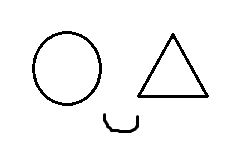Notice
Recent Posts
Recent Comments
Link
| 일 | 월 | 화 | 수 | 목 | 금 | 토 |
|---|---|---|---|---|---|---|
| 1 | 2 | 3 | 4 | 5 | ||
| 6 | 7 | 8 | 9 | 10 | 11 | 12 |
| 13 | 14 | 15 | 16 | 17 | 18 | 19 |
| 20 | 21 | 22 | 23 | 24 | 25 | 26 |
| 27 | 28 | 29 | 30 | 31 |
Tags
- JS
- 백준구현
- CSS
- 프로그래머스코테
- 프로그래머스JS
- 자바스크립트
- 리액트댓글기능
- css기초
- HTML
- 백준알고리즘
- HTML5
- 백준nodejs
- dp알고리즘
- 익스프레스
- 백준골드
- js코테
- 몽고DB
- 코딩테스트
- 다이나믹프로그래밍
- 프로그래머스
- 리액트
- 리액트커뮤니티
- 백준js
- JS프로그래머스
- 포이마웹
- 알고리즘
- 백준구현문제
- 코테
- 백준
- 안드로이드 스튜디오
Archives
- Today
- Total
개발새발 로그
[2023-10-05] TIL - 명령형 프로그래밍과 선언형 프로그래밍 본문
📝오늘 배운 것
1. 명령형 프로그래밍과 선언형 프로그래밍
💡알게된 것
1. 명령형 프로그래밍과 선언형 프로그래밍의 정의
선언형 프로그래밍
- 무엇을 해결해야 할지에 집중하고 해결방법은 컴퓨터에게 위임하는 방법
명령형 프로그래밍
- 문제를 어떻게 해결해야 하는지 컴퓨터에게 명령을 내리는 방법
2. 명령형 프로그래밍 보다는 선언형 프로그래밍을 지향해야한다.
- 보기쉽고 코드가 간결하니까
3. 명령형은 순서대로 코드작성, 선언형은 고차함수 사용
👁🗨선언형 프로그래밍 예시
// ------------------------선언형 프로그래밍 방식. 4---------------------------
//버튼의 그룹을 만들어서 외부에서 개입할 수 있는 요소를 최소한으로 하는 독립적인 UI
// 궁극적으로 이런 추상화하는 개념을 잘 알아야한다.
function ButtonGroup({ $app, buttons }) {
const $group = document.createElement("div");
let isInit = false;
this.render = () => {
if (!isInit) {
//forEach(type, ...proprs) -> X
//forEach({type, ...props}) -> O
buttons.forEach(({ type, ...props }) => {
if (type === "toggle") {
new ToggleButton({ $target: $group, ...props });
} else if (type === "timer") {
new TimerButton({ $target: $group, ...props });
}
});
$app.appendChild($group);
isInit = true;
}
};
//꼭 render을 실행해줘야됨
this.render();
}
function TimerButton({ $target, text, timer = 3000 }) {
const button = new ToggleButton({
$target,
text,
onClick: () => {
setTimeout(() => {
button.setState({
...button.state,
toggled: !button.state.toggled,
});
}, timer);
},
});
}
function ToggleButton({ $target, text, onClick }) {
const $button = document.createElement("button");
$target.appendChild($button);
this.state = {
clickCount: 0,
toggled: false,
};
this.setState = (nextState) => {
this.state = nextState;
this.render();
};
this.render = () => {
$button.textContent = text;
$button.style.textDecoration = this.state.toggled ? "line-through" : "none";
};
$button.addEventListener("click", () => {
this.setState({
clickCount: this.state.clickCount + 1,
toggled: !this.state.toggled,
});
//생성자에 onClick이 있다면 실행함
if (onClick) {
onClick(this.state.clickCount);
}
});
this.render();
}
const app = document.querySelector("body");
new ButtonGroup({
$app: app,
buttons: [
{
type: "toggle",
text: "toggel버튼1",
},
{
type: "toggle",
text: "toggel버튼2",
},
{
type: "timer",
text: "timer",
},
],
});☝중요한 점
1. 고차함수(map,filter,forEach)를 사용해서 선언형 프로그래밍 방식을 지향해야한다.
- 코드가 간결해지고, 보기 쉽다.
2. 선언형 프로그래밍으로 코드 작성을 지향해야한다!
- 재사용성이 좋아진다.
- 코드를 공유하기 쉽다.
- 외부의 요인을 통해 들어가는 것이 아닌 격리된 상태에서 정해진 값들에 의해서만 돌아가므로 독립적이다.
- 상태를 기반으로 추상화 되어있는 UI를 잘 만드는 것이 중요하다.
728x90
반응형
LIST
'TIL' 카테고리의 다른 글
| [2023-10-09] TIL - 모듈, 비동기 호출, API (1) | 2023.10.09 |
|---|---|
| [2023-10-06] TIL - VanillaJS 컴포넌트 방식, Cookie, LocalStorage (0) | 2023.10.07 |
| [2023-10-04] WIL - [1주차] 자바스크립트 주요 문법 총 정리 (1) | 2023.10.04 |
| [2023-10-04] TIL - this, IIFE, 함수 레벨 스코프, 블록 레벨 스코프, 클로저, var와 let과 const, 호이스팅 (1) | 2023.10.04 |
| [2023-10-03] TIL - HTML ,CSS ,DOM ,Virtual DOM (0) | 2023.10.03 |