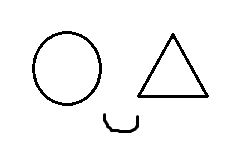Notice
Recent Posts
Recent Comments
Link
| 일 | 월 | 화 | 수 | 목 | 금 | 토 |
|---|---|---|---|---|---|---|
| 1 | 2 | 3 | 4 | 5 | 6 | 7 |
| 8 | 9 | 10 | 11 | 12 | 13 | 14 |
| 15 | 16 | 17 | 18 | 19 | 20 | 21 |
| 22 | 23 | 24 | 25 | 26 | 27 | 28 |
| 29 | 30 |
Tags
- 리액트커뮤니티
- 코테
- HTML
- 백준구현
- 백준js
- 백준알고리즘
- 코딩테스트
- 자바스크립트
- css기초
- 백준구현문제
- 알고리즘
- 백준
- 프로그래머스JS
- 리액트
- js코테
- 몽고DB
- 프로그래머스코테
- 백준nodejs
- 리액트댓글기능
- 다이나믹프로그래밍
- JS
- JS프로그래머스
- 포이마웹
- 백준골드
- 익스프레스
- HTML5
- dp알고리즘
- 안드로이드 스튜디오
- 프로그래머스
- CSS
Archives
- Today
- Total
개발새발 로그
react-Query 환경 구축하기 본문
1. react-query 설치
npm i @tanstack/react-query2. react-qeury eslint 플로그인 설치
npm i -D @tanstack/eslint-plugin-query
@tanstack/eslint-plugin-query
ESLint를 사용하면 깔끔한 사용법과 일반적인 실수를 방지하는 데 도와준다.
(사용할 때는 이를 확인하지 못해 아쉬웠다.😥)
설치한 이후에 .eslintrc(esLint 설정 파일)에 플러그인과 확장을 추가하면 된다.
{
"plugins": ["@tanstack/query"]
"extends": ["plugin:@tanstack/eslint-plugin-query/recommended"]
}만약 확장이 부담스럽다면 일부 룰만 적용해서 간소화해보자
https://tanstack.com/query/latest/docs/react/eslint/eslint-plugin-query
{
"rules": {
"@tanstack/query/exhaustive-deps": "error",
"@tanstack/query/prefer-query-object-syntax": "error",
"@tanstack/query/stable-query-client": "error"
}
}
4. react-qeury-devtools 설치
npm i @tanstack/react-query-devtoolshttps://tanstack.com/query/latest/docs/react/devtools
5. 아래와 같이 devtools와 QueryClientProvider 설정
App.tsx
import { ReactQueryDevtools } from '@tanstack/react-query-devtools'
import { QueryClient, QueryClientProvider } from '@tanstack/react-query'
const queryClient = new QueryClient({
defaultOptions: {
queries: {
staleTime: 1000 * 60 * 5,
gcTime: 1000 * 60 * 5,
retry: 0,
refetchOnWindowFocus: false
}
}
})
function App() {
return (
<QueryClientProvider client={queryClient}>
{/* The rest of your application */}
<ReactQueryDevtools initialIsOpen={false} />
</QueryClientProvider>
)
}
참고자료
728x90
반응형
LIST