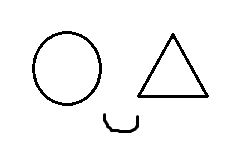Notice
Recent Posts
Recent Comments
Link
| 일 | 월 | 화 | 수 | 목 | 금 | 토 |
|---|---|---|---|---|---|---|
| 1 | 2 | 3 | ||||
| 4 | 5 | 6 | 7 | 8 | 9 | 10 |
| 11 | 12 | 13 | 14 | 15 | 16 | 17 |
| 18 | 19 | 20 | 21 | 22 | 23 | 24 |
| 25 | 26 | 27 | 28 | 29 | 30 | 31 |
Tags
- 백준구현
- 백준구현문제
- 백준골드
- 리액트
- dp알고리즘
- 프로그래머스JS
- 몽고DB
- 백준알고리즘
- 백준nodejs
- css기초
- 리액트커뮤니티
- 다이나믹프로그래밍
- 프로그래머스코테
- HTML5
- 프로그래머스
- 리액트댓글기능
- 자바스크립트
- 백준
- CSS
- js코테
- 백준js
- 포이마웹
- 코딩테스트
- HTML
- 안드로이드 스튜디오
- JS
- 코테
- 익스프레스
- 알고리즘
- JS프로그래머스
Archives
- Today
- Total
목록파이썬 설치 (1)
개발새발 로그
 파이썬 VS_CODE 처음 설치 후 환경 설정하기(파이썬 오류)
파이썬 VS_CODE 처음 설치 후 환경 설정하기(파이썬 오류)
오늘은 VS_CODE를 처음 설치하였을 때 환경설정을 많이 해야 하는데.. 그거에 대해 정리해보려고 합니다!(제가 멍청하게 실수했던 점도 추가해봅니다..ㅋㅋ) 먼저 VS_CODE설치부터 해야겠죠?! VS_CODE설치 링크! https://code.visualstudio.com/ Visual Studio Code - Code Editing. Redefined Visual Studio Code is a code editor redefined and optimized for building and debugging modern web and cloud applications. Visual Studio Code is free and available on your favorite platform - Linux,..
파이썬
2021. 12. 19. 16:07