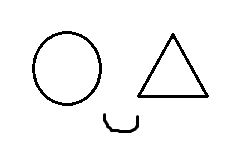| 일 | 월 | 화 | 수 | 목 | 금 | 토 |
|---|---|---|---|---|---|---|
| 1 | 2 | 3 | ||||
| 4 | 5 | 6 | 7 | 8 | 9 | 10 |
| 11 | 12 | 13 | 14 | 15 | 16 | 17 |
| 18 | 19 | 20 | 21 | 22 | 23 | 24 |
| 25 | 26 | 27 | 28 | 29 | 30 | 31 |
- dp알고리즘
- JS
- 프로그래머스코테
- css기초
- 백준nodejs
- 익스프레스
- js코테
- 자바스크립트
- 백준
- 알고리즘
- CSS
- 다이나믹프로그래밍
- 프로그래머스JS
- 백준알고리즘
- 프로그래머스
- 포이마웹
- 백준구현문제
- 리액트커뮤니티
- 백준구현
- 몽고DB
- HTML5
- 리액트댓글기능
- 리액트
- 코딩테스트
- 안드로이드 스튜디오
- 백준js
- JS프로그래머스
- 코테
- 백준골드
- HTML
- Today
- Total
개발새발 로그
3. MERN기반 커뮤니티 - Mongoose Model 본문
몽고DB는 Nosql이지만 몽고DB만의 규칙이 따로 있다.
서버에서 몽고DB에 데이터를 넣을려면 Mongoose Model을 생성해줘야한다.
1. mongoose 모델을 작성할 폴더와 파일을 생성해줘야한다.
->sever폴더에 Model/Post.js 을 만들어준다.
2. Mongoose 공식사이트에서 사용법을 가져온다.
https://mongoosejs.com/docs/index.html
Mongoose v7.2.4: Getting Started
First be sure you have MongoDB and Node.js installed. Next install Mongoose from the command line using npm: $ npm install mongoose --save Now say we like fuzzy kittens and want to record every kitten we ever meet in MongoDB. The first thing we need to do
mongoosejs.com
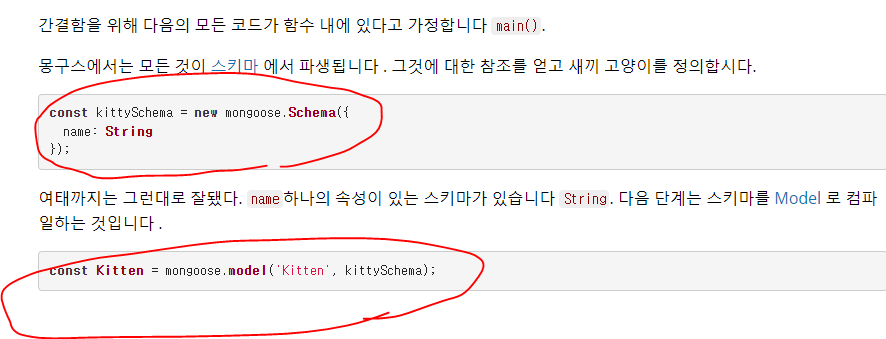
위 사용법 처럼 Post.js에 작성해주면된다.
Post.js
const mongoose = require('mongoose');
//몽구스 모델 만들기
const PostSchema = new mongoose.Schema({
title :String,
content : String,
},{collection:"Posts"});//콜렉션이름 정해줄 수 있음
const Post = mongoose.model('Post', PostSchema );
module.exports = {Post};//export해줘야 index.js에서 사용가능3. server/index.js 서버에서 만든 몽구스 모델로 몽고DB에 데이터를 넣어야한다.
4. 먼저 만든 몽구스 모델을 가져온다.
//만든 몽구스모델을 불러온다.
const {Post} = require('./Model/Post');
5. 만든 몽구스 모델을 형식을 토대로 보내줄 데이터를 만들고 save()통해 몽고DB에 전송해준다.
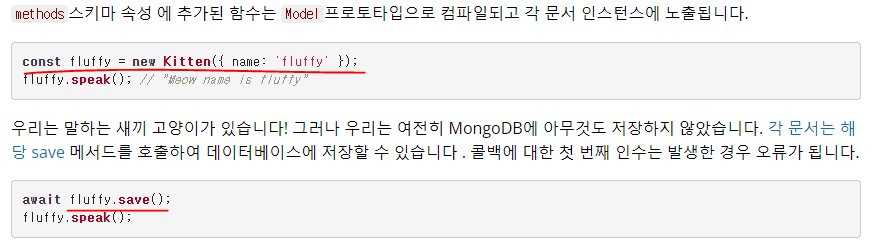
//몽고DB에 데이터 넣는 법
app.post("/api/test",(req,res)=>{
const CommunityPost= new Post({ title: "test",content :"테스트입니다." });
CommunityPost.save().then(()=>{
res.status(200).json({success:true});
})
})클라이언트에서 axios요청을하면 아래와 같이 몽고DB에 데이터가 잘들어온다.
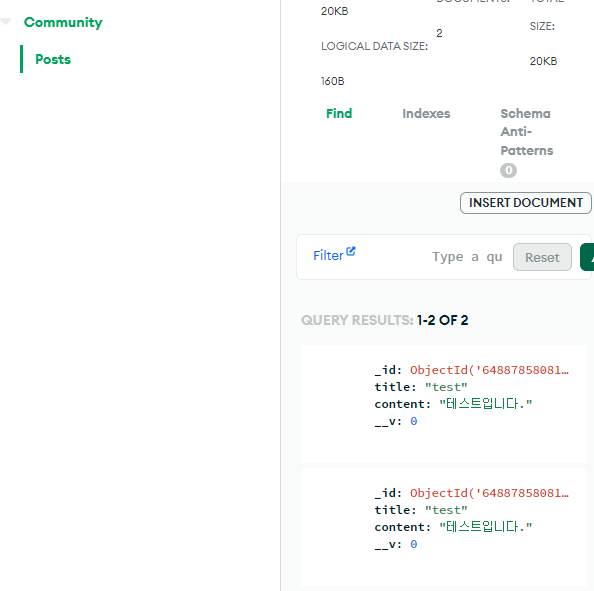
추가적인 내용
1. 몽고DB에서 데이터베이스 이름을 바꾸려면 아래의 코드를 바꾸면된다.
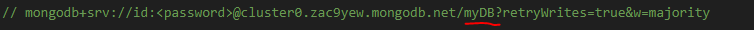
2. collection이름을 설정하려면 몽구스모델에서 아래부분을 바꿔주면 된다.
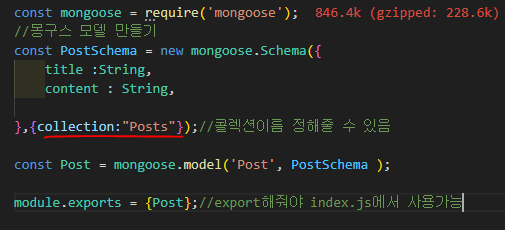
'MERN' 카테고리의 다른 글
| CRUD - Create : 게시글 생성하기 (0) | 2023.06.24 |
|---|---|
| 4. MERN기반 커뮤니티 - React-BootStrap사용법 (0) | 2023.06.14 |
| 3. MERN기반 커뮤니티 - axios와 CORS정책 (0) | 2023.06.13 |
| 2. MERN기반 커뮤니티 - MongoDB시작하기 (1) | 2023.06.13 |
| 1. MERN기반 커뮤니티 - Express 설치와 사용방법(+nodemon) (0) | 2023.06.13 |